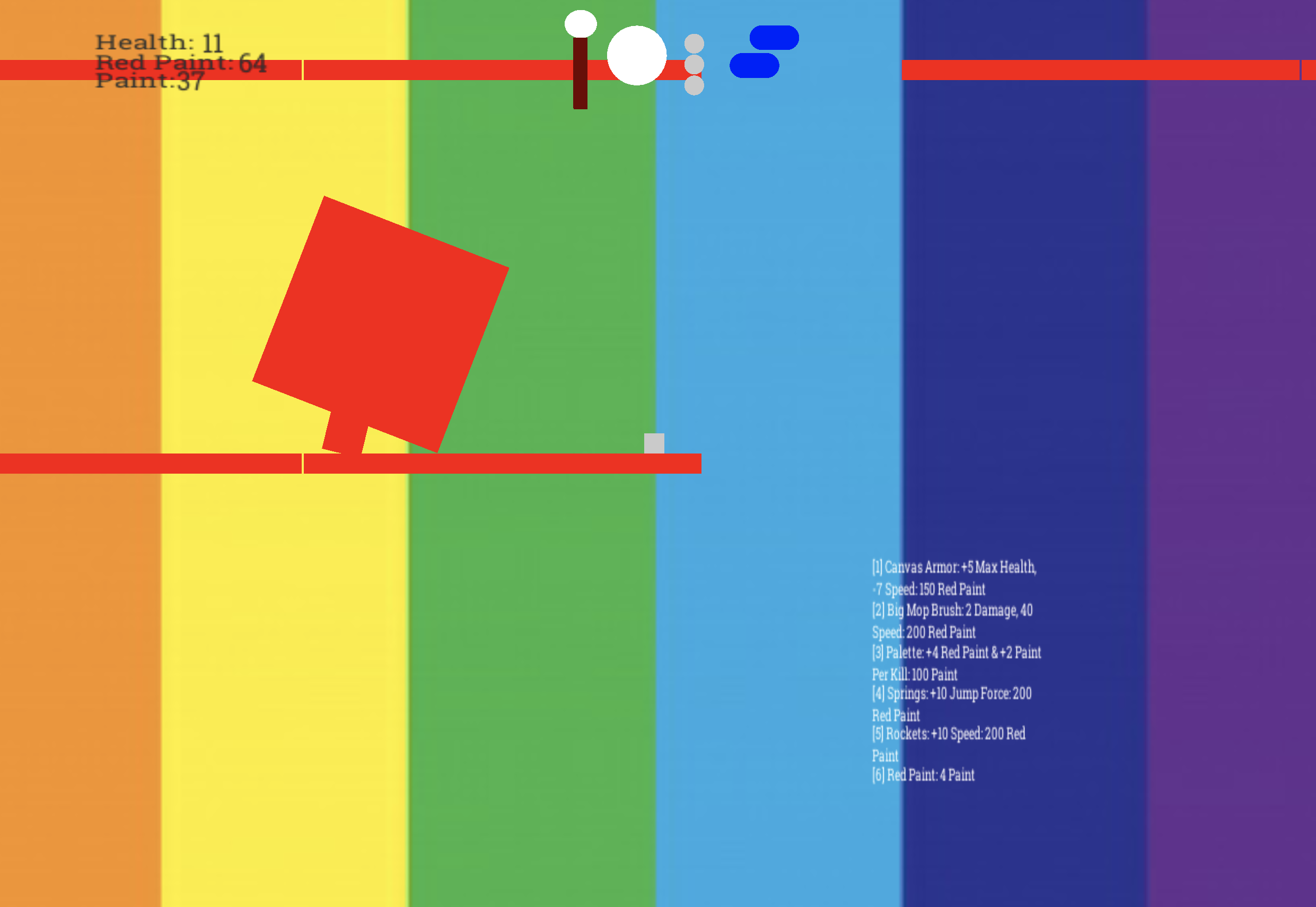
Color World: Red Revenge
A downloadable game for Windows and macOS
PLEASE READ THE DESCRIPTION OR AT LEAST THE IMPORTANT SECTION
IMPORTANT & CONTROLS
Important: To climb walls, move to the side of the wall and press the key that would move you in the direction of the wall. This will stick you to the wall. Then press the key that would launch you the opposite direction of the wall and then jump. Continue the process and you will slowly climb the wall. Wall climbing is very important since you need it for a part of the game(unless you have springs).
CONTROLS
W or Up Arrow: Jump, you can triple jump but only double jump after being launched from the void and after launching yourself from a wall(wall climbing).
A or Right Arrow: Move Right
D or Left Arrow: Move Left
Space: Shoot in the direction that you are moving.(Not recommended just use Q and E)
Q: Shoot Right
E: Shoot Left
Enjoy!
BACKSTORY
The world you are playing in is habited by colors. Colors are what make the world you are playing in.
The color universe was created when the two godly colors Black and White were created. They shared their universe but soon they began to fight over land. In their fights, a lot of color energy was released. That energy created the three primary colors. Blue, Yellow, and Red. They worked together to end their parent's fight. However, before Black and White ended their fight, they both used their remaining energy to create humans, colored grey. Once they had done that, they shared their energy to make all the colors in the universe. However, the colors sided into seven guilds, Red, Orange, Yellow, Green, Blue, and Purple all with their leaders. The guilds were peaceful and helped shape the universe equally, leading to almost everything colored rainbow. Then, Blue accidentally tainted some of Red's land with his own color. Red, calling this an insult, placed four paintings around Blue's land which Blue quickly fled. However, Red never bothered to remove the paintings and the pantings were near your village. A Sunday Afternoon on the Island of La Grande Jatte, The Last Supper, Starry Night, and Mona Lisa. The paintings restricted your village's people to go past them as they were filled with harmful red paint. The village appointed you to find Red and solve the village's problem.
NOTES
There is a few problems with the "fall off and then respawn" thing. When you do fall in the void and then when you get launched up, jump to control your speed.
This is my second Unity game so don't expect the best things.
All the material I used is all allowed for commercial use and reuse.
Also, the fonts I had are not the best so if any of you guys have any font recommendations I would greatly appreciate it.
The people who can't see the small lettering, the shop(kind of) says:
[1] Canvas Armor: +5 Max Health, -7 Speed: 150 Red Paint
[2] Big Mop Brush: 2 Damage, 40 Paint Speed: 200 Red Paint
[3] Palette: 4 Red Paint & 2 Paint per kill: 100 Paint
[4] Springs: +10 Jump Force: 200 Red Paint
[5] Rockets: +10 Speed: 200 Red Paint
[6] Red Paint: 4 Paint
The icons above the player mean what you have bought.
The white square for Canvas Armor, the stick with the circle for the Big Mop Brush, the white circle for the Palette, the three grey circles for the rockets, and the two blue capsules for the springs.
YES I WILL TRY TO USE SOME PIXEL ART THING FOR MY NEXT GAME!
Also this will be a "series" game thing. I will add another Color world game with Orange as the main conflict character.
Please leave feedback, notes, and anything you really want in the comments!
TIPS
The first thing you should buy is the Big Mop Brush or Rockets/Springs if your really good. The Big Mop Brush gives you an advantage in the Starry Night painting, Mona Lisa, and Red boss battle(spoilers :/).
You always want to buy Rockets over Springs. With Rockets speed boost, you can buy the Canvas Armor with no worries. Also, with Springs you only jump higher while with Rockets you jump farther with more speed.
Please leave feedback, notes, and anything you really want in the comments! Please Enjoy!
SCREENSHOTS(Some)


| Status | Released |
| Platforms | Windows, macOS |
| Author | Circinus Games |
| Genre | Adventure, Platformer |
| Tags | 2D, Action-Adventure, artgame, Colorful, My First Game Jam, Painting, red, Unity |
Download
Install instructions
Download the file and then open the file and you will get the application.
Also, when you open the finished application, right click and open instead of double clicking. To quit press command or control Q.
Enjoy!
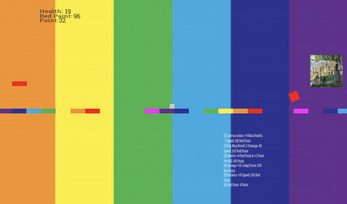
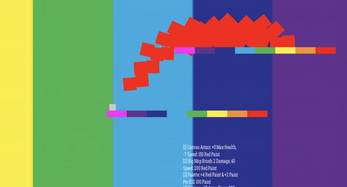

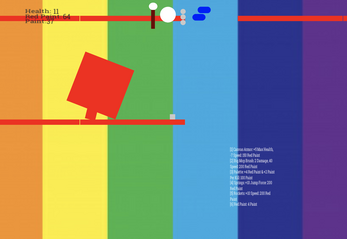

Leave a comment
Log in with itch.io to leave a comment.